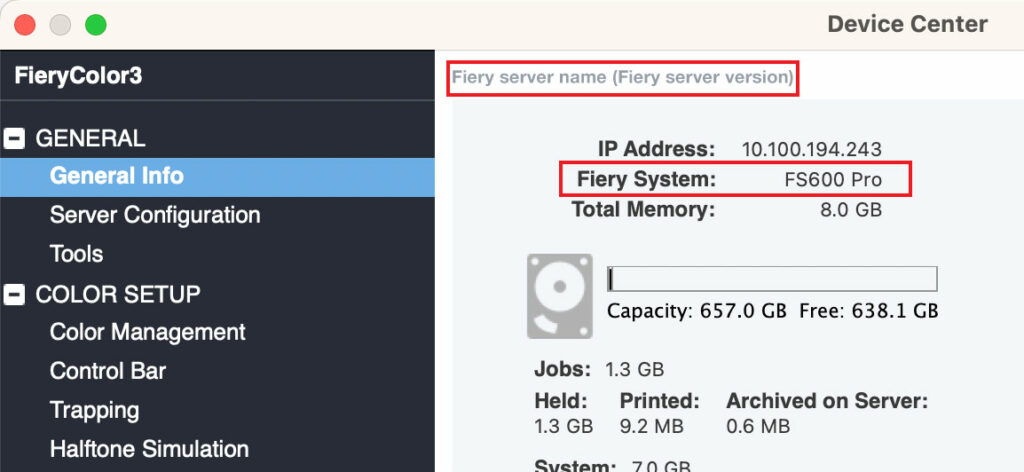Fiery Servers
Fiery servers provide industry-leading performance, color accuracy, usability, and integration that improve the quality and efficiency of digital printing — and allow you to profitably provide a wider range of print services.

Overview
More than just a RIP
A Fiery® digital front end (DFE) is a high-performance appliance designed to drive print engines and provide industry-leading performance; accurate, consistent color; plus unmatched usability and integration that enable the quality and efficiency necessary for a wide range of print environments.
With more than 30 years of constant innovation, Fiery DFEs are the industry standard and the most popular choice in production and industrial print environments across multiple industries. Fiery DFEs drive the widest range of print technologies, from the manufacturing of commercial documents, signage and packaging to textiles, ceramic tiles, building materials, and more.
Fiery DFEs include standard and proprietary components, in both software and hardware, specially designed and configured to maximize performance for a specific print engine.
Industry-leading performance
In the race to the future, Fiery leads the way.

If a high-end Fiery DFE was a video streaming server, it could process and stream about one hundred HD movies per minute!
Have you ever wondered what makes a Fiery digital front end the fastest in the industry? In this white paper, you’ll get a technical overview of the exclusive Fiery technology that powers industry-leading performance. You’ll learn how:
- Fiery DFEs are specially designed and customized to maximize performance for a specific print engine.
- Unparalleled processing speeds help operators push more data to print engines faster, reducing engine warm-up and cycle-down modes, which saves valuable press time
- A Fiery DFE takes full advantage of custom-designed microprocessors, proprietary file-compression algorithms, and efficient memory management to produce industry-leading performance.
- Fiery DFE technology can be easily scaled to power everything from an office printer up to the highest production inkjet presses.
Fiery hardware
A wide range of Fiery server models are available to suit any digital print need and environment.

Fiery XB
The Fiery XB platform is based on a high-performance blade-based hardware architecture. It’s designed for ultra-high production industrial and commercial inkjet presses.

Fiery NX Servers
Fiery NX servers drive a wide range of print engines and offer an industrial design precisely crafted with the Fiery operator in mind. Learn more about the Fiery NX server family and the Fiery NX Stations.

Fiery E-Series
The Linux-based Fiery E-series is suited for both office/workplace and light production environments.

Fiery A-Series
The Linux-based Fiery A-series is a lower-cost Fiery server exclusively targeted for office/workplace and in-house printing.
Fiery software
Fiery DFEs combine innovative hardware with system software that provides access to the latest features and maximizes the combination of a Fiery server with a specific print engine.
Fiery FS600 Pro
The Fiery FS600 Pro/FS600 platform provides enhanced automation, color, and job processing tools to increase productivity and digital press performance. For complete details, download the what’s new guide.
Feature highlights
Intelligent HyperRIP technology
Intelligent HyperRIP automatically switches between single-job and multiple-job Fiery HyperRIP job processing modes based on a file’s characteristics for faster processing, either splitting a single job into multiple parts, or processing multiple short jobs simultaneously.
Built-in print scheduling
Fiery Print Scheduler provides effortless job scheduling and planning, allowing operators to slot jobs into a dynamic 24-hour window to best align with equipment availability and customer deadlines.
Streamlined, error-free job setup and submission
Simplify the prepress workflow and reduce manual job touches as users can now seamlessly submit jobs to Fiery JobFlow™ directly from Fiery Command WorkStation. Job Groups allows operators to group multiple jobs and apply properties to speed up job preparation time. Fiery JobExpert analyzes incoming PDFs to identify repeating records in jobs for VDP preparation to maintain record integrity. The result is a one-click workflow for most job types, resulting in significant time savings, and is easier for operators to print jobs with the correct settings.
User-friendly color management automation
New, easy-to-use color automation features ensure superior color accuracy and quality while cutting operator and profiling time by up to 50%. With one-step color management, users can calibrate and profile media directly from Fiery Command WorkStation™. For presses with inline instruments, Zero-touch recalibration keeps color always in check by performing scheduled recalibrations. Together, these features simplify the color management process, enabling less skilled workers to deliver against customer color expectations.
More accurate spot colors
Fiery Edge spot color processing technology can produce up to 20% dE improvement in spot color accuracy, especially near or outside a printer’s gamut.
Latest Adobe PDF Print Engine version
Fiery FS600 Pro DFEs integrate Adobe PDF Print Engine 6.0, providing users with a native end-to-end PDF workflow that helps improve the consistency and flexibility of the printed output from design to print.
Enterprise-level security and compliance
Fiery FS600 Pro includes several security and compliance enhancements, such as integration with organizational single sign-on (SSO) credentials and full compliance with FIPS 140-2 and Common Criteria. Plus, Fiery FS600 Pro servers include native support for the Mopria® Print Service and Universal Print by Microsoft®, addressing the demand for secure, cloud-based printing and management in remote/hybrid work environments.
Fiery system software documentation
Use these documents to learn more about useful features included in your Fiery server software.
| ||||||||||
| ||||||||||
| ||||||||||
| ||||||||||
| ||||||||||
| ||||||||||
| ||||||||||
| ||||||||||
| ||||||||||